Elasticsearch Knowledges
Index in Elasticsearch
Index: A set of same types of document.Mapping: Field constraint information for documents in an index, similar to structural constraints for tables.
Forward Index and Inverted Index
The elasticsearch adopt Inverted Index:
document: each data is a document.term: grouping of words in a document based on semantics.
Forward Index
Based on document id to create index. When search terms, it must find the document at first, then check the document if includes terms.
| id | title | price |
|---|---|---|
| 1 | apple watch | 1999 |
| 2 | apple care | 523 |
| 3 | huawei headphone | 600 |
| 4 | apple mac | 4500 |
Inverted Index
Segment the document content and create an index of the terms and record the information (id) of the document where the terms are located. In the query first according to the term query to the document id, and then get the corresponding document.
| term | document id |
|---|---|
| apple | 1, 2, 3, 6 |
| watch | 2, |
| care | 3, |
| huawei | 4, 5 |
| headphone | 5 |
| mac | 6 |
MySql vs Elasticsearch compare
| MySQL | Elasticsearch | Description |
|---|---|---|
| Table | Index | Index is a set of document, similar to the table in database. |
| Row | Document | Document is each data, similar to the rows in database. All documents are JSON format. |
| Column | Field | Field is fields in a json document, similar the Column in database. |
| Schema | Mapping | Mapping is the constraints of document in Index, such as field type constraints. It is similar to Schema in database. |
| SQL | DSL | DSL is a JSON-style request statement provided by elasticsearch to manipulate elasticsearch and implement CRUD. |
- Architecture
- MySQL: it specialises in transaction type operations that ensure data security and consistency.
- Elasticsearch: it is good at searching, analysing, and calculating large amounts of data.
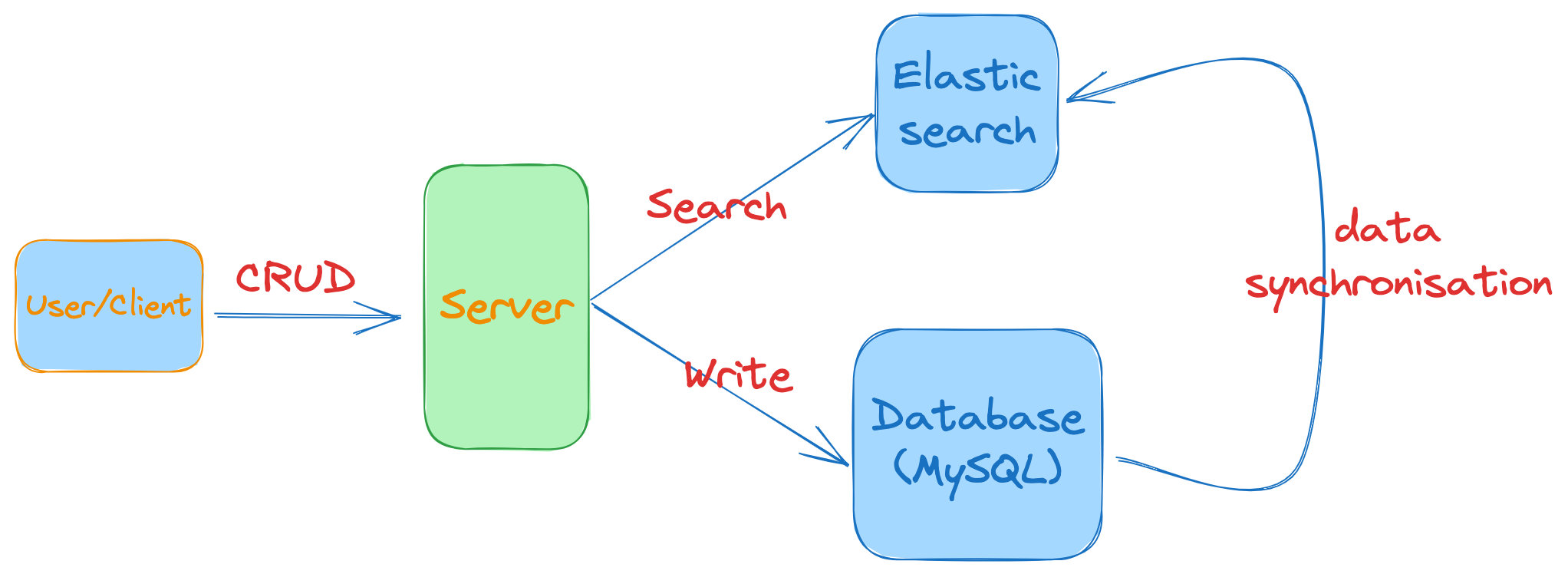
Index Library Operator
Mapping feild
mapping is a constraint on documents in an indexed library, common mapping attributes include:
- type: field data type
- string: text (text that can be segmented), keyword (e.g., brand, Country, ip address)
- number: long, integer, short, byte, double, float
- bool: boolean
- date: date
- object: object
- index: whether to create an index, default value: true
- analyzer: use which analyzer
- properties: the sub-field of current field
Create Index Library
In ES to operate the index library and document via RESTful request. Using DSL syntax to represent request content. The dsl syntax for creating index libraries and mapping is as follows:
PUT /index_library_name
{
"mappings":{
"properties":{
"field name":{
"type": "keyword",
"analyzer": "ik_smart"
},
"field name2":{
"type": "keyword",
"index": false
},
"field name3":{
"properties":{
"sub field"{
"type": "keyword"
}
}
}
}
}
}PUT /index_library_name
{
"mappings":{
"properties":{
"field name":{
"type": "keyword",
"analyzer": "ik_smart"
},
"field name2":{
"type": "keyword",
"index": false
},
"field name3":{
"properties":{
"sub field"{
"type": "keyword"
}
}
}
}
}
}- example
PUT /test
{
"mappings":{
"properties":{
"info":{
"type": "text",
"analyzer": "ik_smart"
},
"email":{
"type": "keyword",
"index": "false"
},
"name":{
"type": "object",
"properties":{
"firstName":{
"type":"keyword"
},
"lastName":{
"type":"keyword"
},
}
}
}
}
}PUT /test
{
"mappings":{
"properties":{
"info":{
"type": "text",
"analyzer": "ik_smart"
},
"email":{
"type": "keyword",
"index": "false"
},
"name":{
"type": "object",
"properties":{
"firstName":{
"type":"keyword"
},
"lastName":{
"type":"keyword"
},
}
}
}
}
}Check Index Library
- syntax for cheching index library
GET /Index_Library_nameGET /Index_Library_name- Example
GET /testGET /testDelete Index Library
- Syntax for deleting index library
DELETE /Index_Library_nameDELETE /Index_Library_name- Example
DELETE /testDELETE /testUpdate Index Library
By default, elasticsearch is forbidden to modify the index database, when the index lirary and mapping created. However, we can add new fields into index library:
PUT /Index_Library_name/_mapping
{
"properties":{
"new field name":{
"type":"integer"
}
}
}PUT /Index_Library_name/_mapping
{
"properties":{
"new field name":{
"type":"integer"
}
}
}- Example
PUT /test/_mapping
{
"properties":{
"age":{
"type":"integer"
}
}
}PUT /test/_mapping
{
"properties":{
"age":{
"type":"integer"
}
}
}- Note: the new field name cannot same as before.
Document Operator
Add new documents
- Syntax
POST /Index_library/_doc/document_id
{
"field 1": "value 1",
"field 2": "value 2",
"field 3": {
"sub-field 1": "value 3",
"sub-field 2": "value 4"
}
}POST /Index_library/_doc/document_id
{
"field 1": "value 1",
"field 2": "value 2",
"field 3": {
"sub-field 1": "value 3",
"sub-field 2": "value 4"
}
}- Example
POST /test/_doc/1
{
"info": "This is my first document",
"email": "jiuxiaohong@gmail.com",
"name": {
"firstName": "Xiaohong",
"lastName": "Jiu"
}
}POST /test/_doc/1
{
"info": "This is my first document",
"email": "jiuxiaohong@gmail.com",
"name": {
"firstName": "Xiaohong",
"lastName": "Jiu"
}
}Check document
- Syntax
GET /Index_library_Name/_doc/document_idGET /Index_library_Name/_doc/document_id- Example
GET /test/_doc/1GET /test/_doc/1Delete document
- Syntax
DELETE /Index_library_Name/_doc/document_idDELETE /Index_library_Name/_doc/document_id- Example
DELETE /test/_doc/1DELETE /test/_doc/1Update document
Full-scale modification (global modification)
It will delete the old document, then insert new ducoment.
- Syntax
PUT /Index_library_Name/_doc/document_id
{
"field 1": "value 1",
"field 2": "value 2",
}PUT /Index_library_Name/_doc/document_id
{
"field 1": "value 1",
"field 2": "value 2",
}- Example
PUT /test/_doc/1
{
"info": "This is my first document",
"email": "matiao@gmail.com",
"name": {
"firstName": "Tiao",
"lastName": "Ma"
}
}PUT /test/_doc/1
{
"info": "This is my first document",
"email": "matiao@gmail.com",
"name": {
"firstName": "Tiao",
"lastName": "Ma"
}
}Incremental change (local modification)
It need user specify the field.
- Syntax
POST /Index_library_Name/_update/document_id
{
'doc':{
"field 1": "new value"
}
}POST /Index_library_Name/_update/document_id
{
'doc':{
"field 1": "new value"
}
}- Example
POST /test/_update/1
{
'doc':{
"email": "matiao@gmail.com"
}
}POST /test/_update/1
{
'doc':{
"email": "matiao@gmail.com"
}
}RestClient
RestClient operate Index library
It is a client provided by elasticsearc used to operate ES. The essence of these clients is to assemble DLS statements and send them to ES via http requests.
- Create index library
- Delete inde library
- Checking for the existence of indexed libraries